AMP is Google’s reply to Facebook Instant Articles. If you haven’t heard about Instant Articles, it’s an initiative aimed at keeping hold of users within the Facebook environment rather than sending them out to publishing websites by offering a much better reading experience and faster page rendering (up to 10 times faster than opening an external link, according to Facebook).
Unlike Instant Articles, you don’t need to join a third-party program for implementing AMP on your website. With the free AMP plugin, you can instantly create AMP pages for your WordPress website by installing it from the directory.
The intention of AMP is to boost page speed exponentially by using a lightweight, stripped-down template optimized for speed.
Regardless of the internet connectivity, it opens a web page almost instantly.
That being said, the purpose of AMP is not to replace responsive design of a website or to automatically load an AMP version when they’re visited from a mobile device. Instead, they are managed by AMP consumer platforms such as Twitter and Google Search.
Examples
For example, when you open a web page from a Google search result that supports AMP, it will open an AMP page, which is a stripped down version of the web page, instead of a responsive page This boosts the loading speed of the site.
Similarly, if you’re opening a link from Twitter’s native browser that supports AMP version, it will load the AMP page almost instantly instead of loading its slow default page.

Should you implement AMP on a WordPress website?
Even though AMP is the latest SEO opportunity, surveys show that publishers are actually slow to implement AMP on their sites. This can be due to many reasons.
First off, with the availability of free plugins, AMP implementation may seem to be an easy task. In reality, it is not as easy as it seems. In fact, once you install the free AMP plugin on your site, you’ll start receiving tons of AMP errors in your Google Search Console account.
For fixing those issues and improving the design, you’ll need to customize your AMP template. For fixing errors and customizing the template, you can install Glue for Yoast SEO & AMP plugin and follow this easy AMP tutorial.
Secondly, AMP needs to strip out a lot of dynamic elements that may slow down your loading time such as comment boxes, opt-in forms and interstitial elements like pop-ups. While stripping down elements to boosting page speed can be a right choice for publishers, it might have a serious negative impact on the business side.
For that reason, you might not want to remove all interactive elements on every web page for simply improving page speed. For example, if your landing page requires lots of interactive elements like lead capturing forms on it, you may not want to make it AMP.
Below are a few tips that might help you for finding and fixing SEO errors of your AMP pages.
- Enable AMP debug mode: If you’d like to enable “debug mode” for AMP pages, simply add #development=1 to the end of the AMP URL. Once your reloaded the page, you could find AMP validation warnings in your browser’s console. This comes handy when you’re fixing SEO issues.
- Testing schema.org errors: For testing your AMP pages for Schema.org errors, all you need to do is to run your AMP URLs through Google Structured Data Testing Tool. The output will give detailed insights on missing data.
Benefits of implementing AMP
While AMP has not been announced as a search ranking signal yet, AMP publishers have already started finding higher CTRs, views and eCPMs.
Moreover, page speed is already a ranking factor and Google is pledged to emphasize speed in their algorithm updates. So it increases the chance that AMP will be a ranking factor in the near future.
It improves the user experience
If you follow the trends in SEO, you’ll know that search marketing has evolved a lot since its advent.
Gone are the days when you could easily boost your search rankings with keyword stuffed titles and other lame tactics that Google now frowns upon. If you’re simply following the so-called ‘SEO recommended practices’, chances are you’re risking your SEO efforts because over time it may adversely affect your site.
That being said, the ultimate goal of search engines always remains the same, despite the change in those ‘recommended practices’, it is to help users to discover the content they’re looking for as fast as possible by offering a great user experience.
And AMP does exactly the same — it helps users to find the content they’re looking for as fast as possible. So when it comes to SEO, if you’re looking to stay ahead of the curve, this is the right time to implement AMP on your website.
Below are a few tips to implementing AMP for providing a great user experience:
- Hero image: Unlike usual organic traffic, attention span on your AMP traffic will be shorter because AMP makes it easier for visitors to navigate to other AMP pages by swiping. By using a hero image on your AMP version, your website will be aesthetically pleasing from the beginning, which in turns entice your visitors to stay longer on your website.
- Above-the-fold elements: Remove the fluff while writing headlines and intro copy of your AMP pages.In the intro copy, add links to other pages of your website for making your visitors engaged with your content.
Less page abandonment
Did you know 47% of consumers expect a web page to load in 2 seconds or less and 40% of people abandon a website that takes more than 3 seconds to load? Page speed is an important deciding factor for your visitors to stay on your site or not.
As AMP page ensures faster rendering, it is also a great strategy to reduce page abandonment rate.
For best results, always analyze your site with various speed testing toolsespecially after customizing your template and make necessary changes for improved page speed.
High impressions and CTRs
AMP pages are already appearing at the top of SERPs, a keyword-tracking and SEO platform.
You may notice a lightning signal on certain search results denoting they’re AMP.
Google is currently holding the News carousel above-the-fold on mobile, therefore, pushing down organic search results. Additionally, AMP pages are also appearing before local search results. This could be the reasons why AMP does affect clicks and impressions on Google SERPs, despite not being classified as a ranking factor.
So, if you’re not yet on the AMP bandwagon, chances are you’ll start seeing a drop in impressions and CTRs on Google search results.
The free online css beautifier website takes care of your dirty code and strips every unwanted
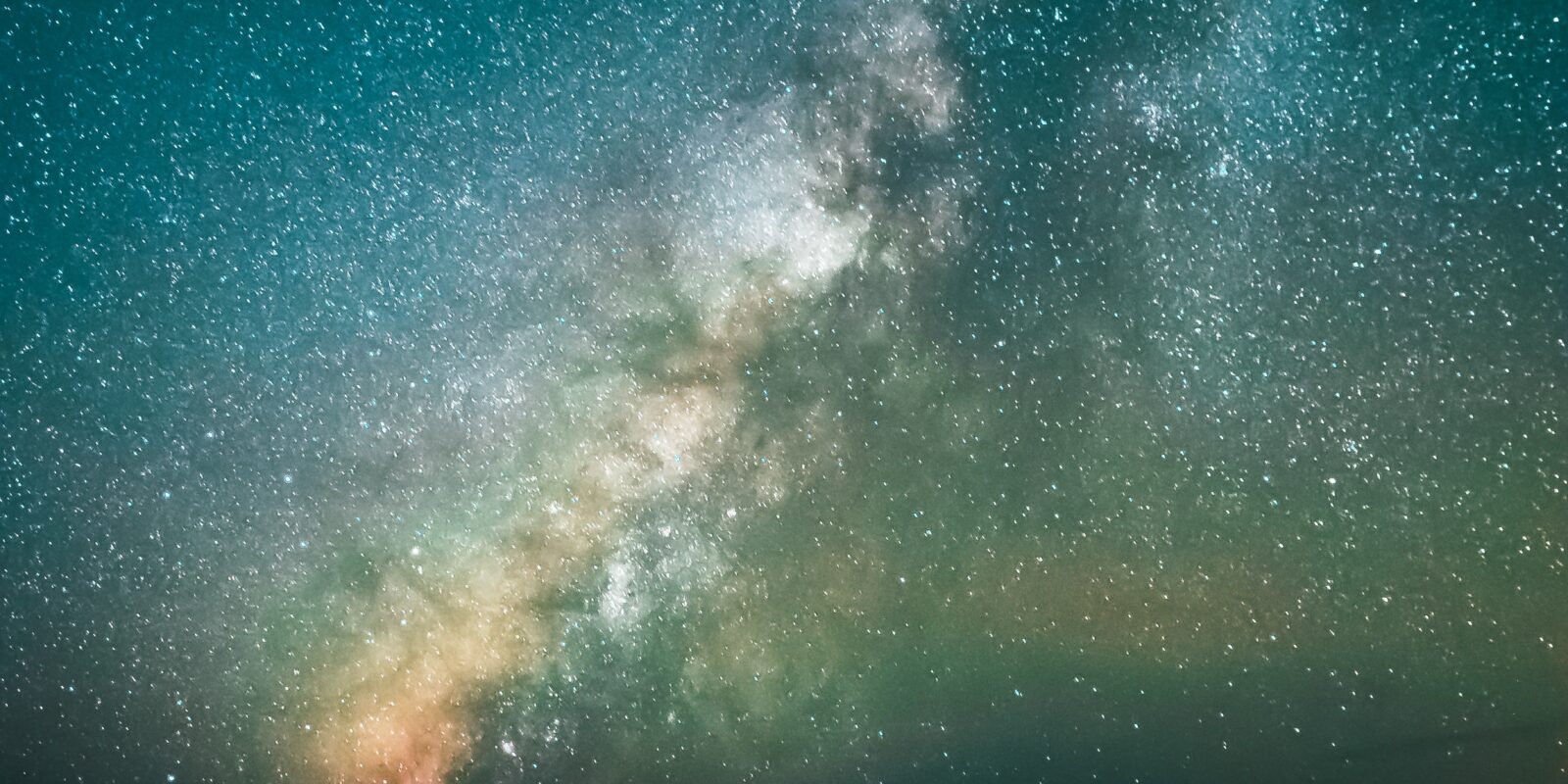


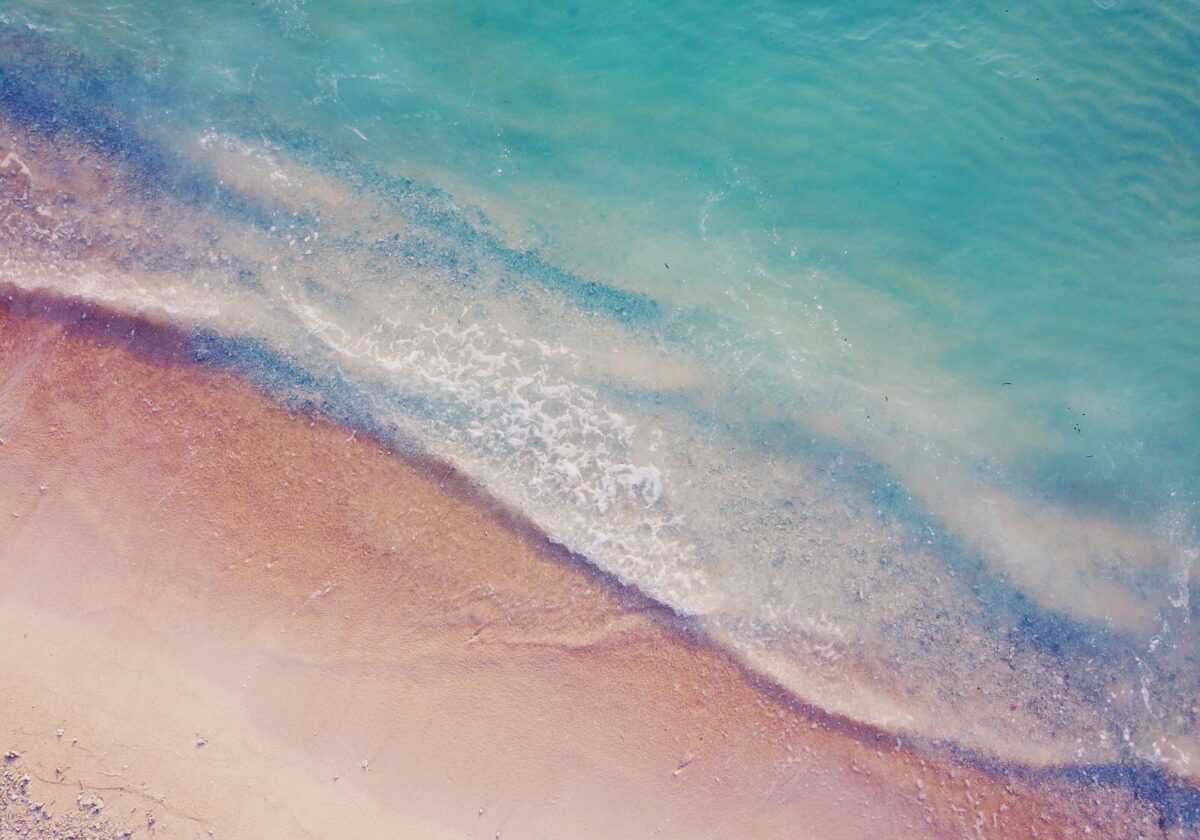


Thank you for the ambient rain suggestion. I turned some on at that point in the article and it made reading the rest of the article more enjoyable than I could have imagined.